🔒 Stop People from Tracking Your Emails
People want to know when you open and how long you read their email. Let me help you recover your privacy.
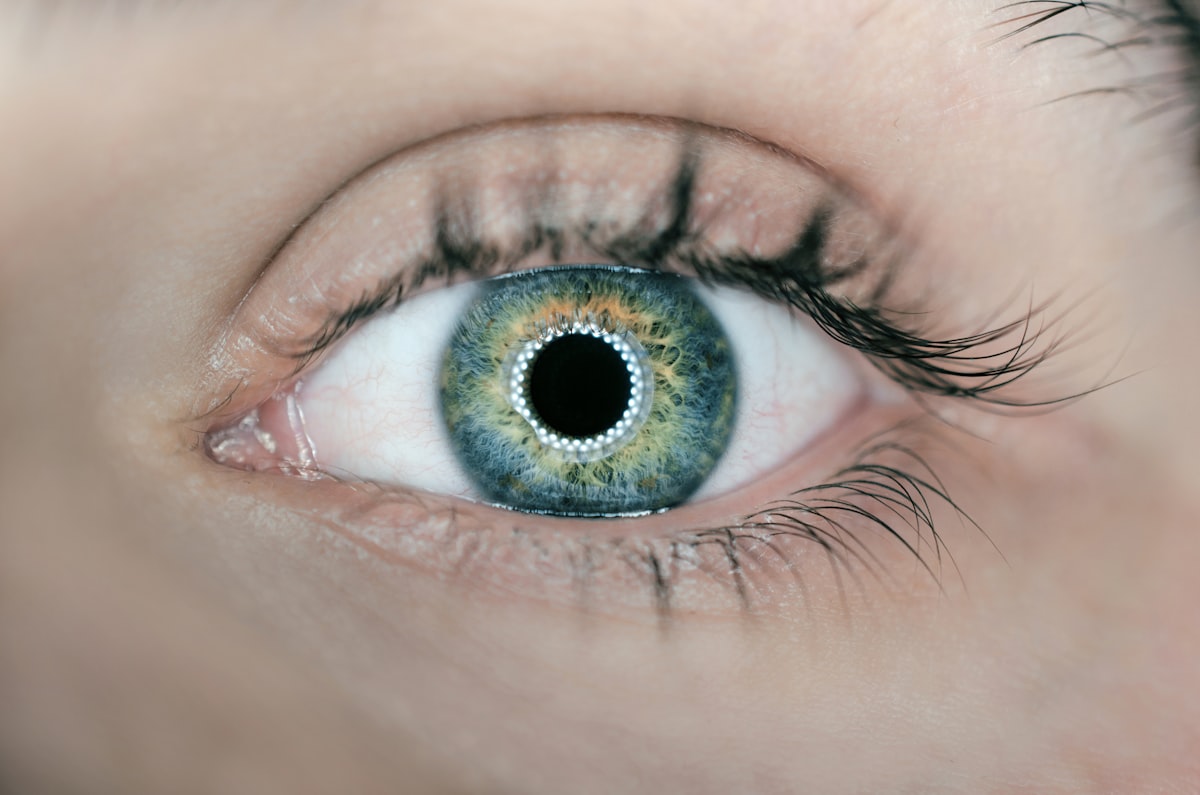
Nowadays, many people are using some sort of email open/reading tracker, the worst part of this is that they believe that they are entitled to know this without your consent
This is far from being good practice and it is a high invasion of your privacy; many of those emails are from senders you didn’t even want to receive email from in the first place.
This kind of tracking is called Pixel Tracking. The reason they called like this is that to track you they insert a small picture (1-pixel per 1-pixel size), but this picture is a script that tracks things like:
- The device you’re using
- When you open the email
- For how long you have kept the email open
- In which part of the email, do you read for a longer
- From where (physical location) you’re reading/opening the email
In most cases this is out of your control, however, there are a couple of things you can do to prevent this from happening. Let's look at those options:
#1 Use a different email for important and unimportant stuff
This is by far the best way to prevent people from sending spam or unnecessary emails to your main account. Some people even go further on this, and they create multiple email accounts for different purposes, for example, one email account for all the social media accounts, another for random websites that require you to register, and another for all their important emails (bank, jobs applications and such).
Even though this is a great option I consider this too cumbersome unless you use a Password Manager to keep up with all the email accounts and passwords, but not everything is black and white, so it's hard to catalog.
Anyway, let's go straight to the second option, which is more reasonable for mainstream users, including me, friends, and family.
#2 Use a Service that blocks the trackers
There aren’t many services that offer Pixel Tracking blocking; mainly because people don't know that they can be tracked on their email hence they don’t know how to prevent it. Anyway, let me start with my favorite free option:
OnMail
OnMail is a product offered by Edison Mail, a popular Email Client for Android, iOS, iPadOS, and Mac, so they know about how to offer and build great email products.
There are a couple of reasons I recommend this product:
a. Accept/Block Sender:
You Accept/Block who sends you emails; this may seem ridiculous but it’s a formidable feature; the easiest way to put how this feature is by remembering how many times you tried to unsubscribe from receiving emails from the corner clothing boutique; Block them and you will be done with them.
b. Pixel Tracking:
OnMail will mark and block the emails in which the sender intends to track you. They will add an eye icon next to those emails.
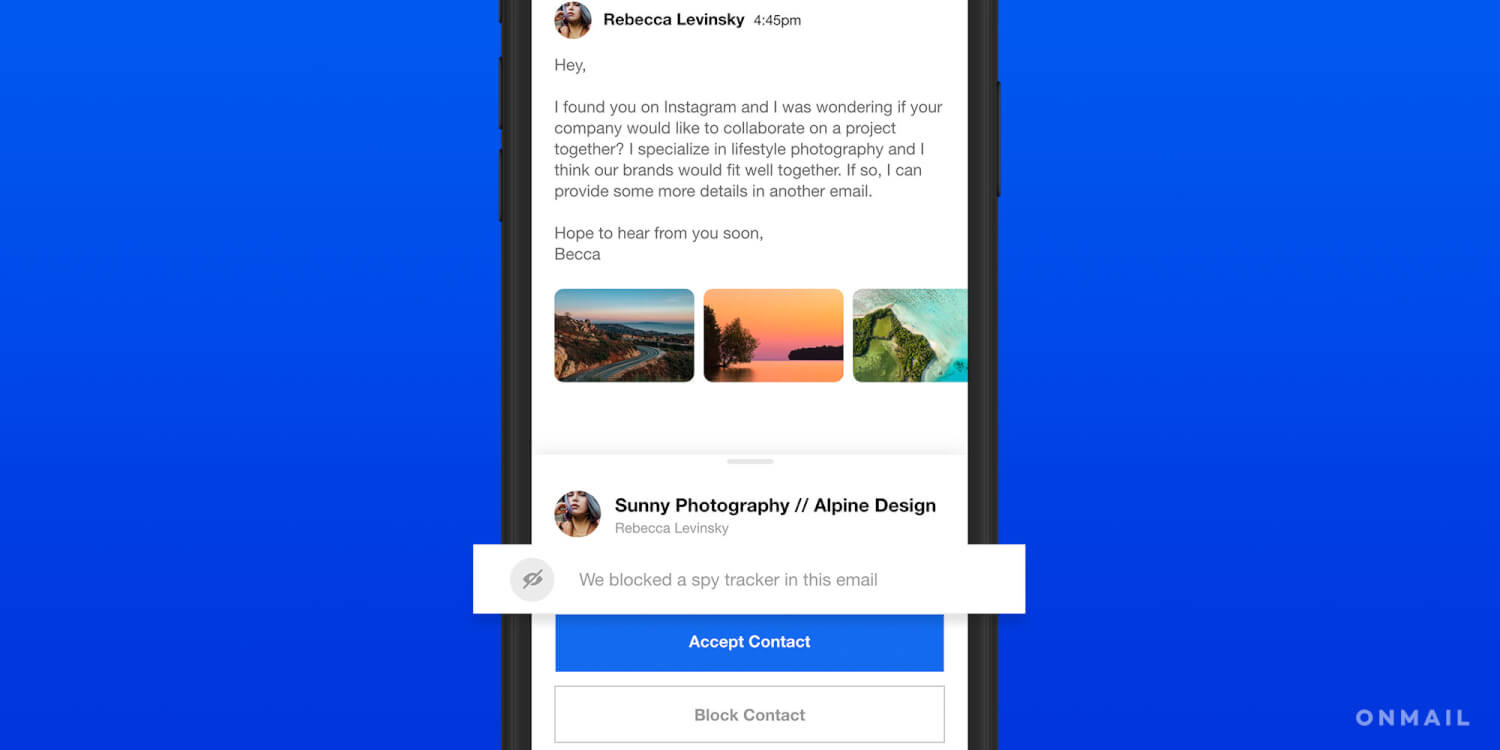
There are a couple of services that also offer similar features, but only on the paid versions.
c. Alternatives
Hey
Find out how Hey manage Pixel Tracking here: Blocking email spies 24/7/365 | HEY
Fastmail
Fastmail proxies all the images you received by email so trackers will get inaccurate read/open information not yours. [Reference: Blocking remote images – Fastmail ]
Additional information:
OnMail recently published an article that explains pixel tracking in detail. If you’re curious I highly recommend you look at their article: OnMail — Ultra fast, simple email built for today's world. | By Edison Software
What about you, were you aware that people and companies tracked you on your emails?




